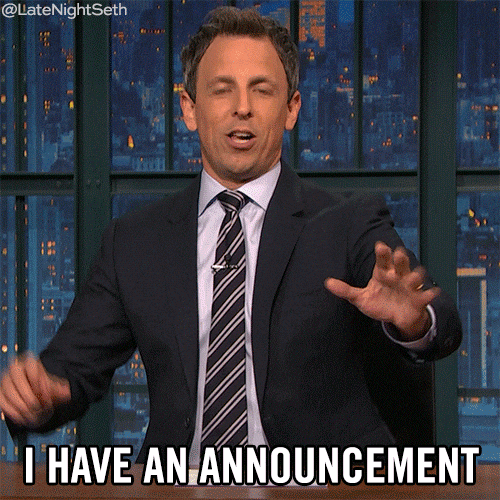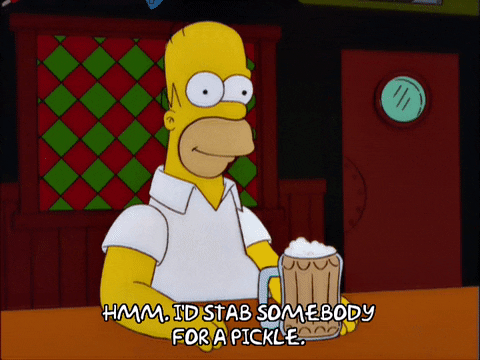🥒Hiya, PickleFans! 🥒
Welcome back to our stunning blog. We are Alex and Molly, and this week we've had the pleasure to work within the role of Historian. (Or should we say hisssstorian 🐍 )
This week, from Monday 30th to Friday 3rd, we started working as soon as we received the task from Linda Castañeda, our professor at the University of Murcia of the Resources and ICT subject, as I'm sure all of our readers must know by now.
We had a virtual class with her, through the Bb Collaborate platform, which we really like and think it works great, and in this class she explained to us exactly what our task entailed, as well as the theory behind it. What we needed to know before we started with our work was what a PLE is. The letters stand for Personal Learning Environment, and it refers to all the tools and skills that one has at their disposal and that help enforce the desired outcome, which is learning.
As soon as the class was finished, in our group chat on WhatsApp we divided all the roles for the week, which ended up being these:
Once the roles were set, we decided on a design for the diagram (which you'll have to keep reading to see hehehe) and we had to divide the workload! In regards to this, we decided to divide ourselves in smaller groups of three, one for each specific tool that needed to be contemplated in the task. THOSE groups ended up being as follows:
This was the moment when we realized that even if the stars were Martha and Alicia, that it would be nice to have a third presenter so as to have each tool explained by one "specialist" from the group that worked with it.
We didn't know how the Youtube, and OAB groups managed to work together, but we asked them for the blog's sake, and now we have the necessary information to report to you, our faithful readers:
The Youtube group did a shared drive and had a private group chat on Whatsapp. The OAB group had a private chat as well, and coincidentally had a padlet where they put up some of the info they deemed useful, so they used their tool to work on their tool, very meta. You can check it out here:
https://padlet.com/alicia01ct/sabv2p4a0acc
In the Podcast group, which we're a part of, we did some individual research and then met up through Zoom to do a videocall and put our ideas togther, and we also had a shared document, although Molly was sharing her screen in the call so she basically wrote all our information down there and then.
Regarding the presenters, we didn't really have to study anything by heart, nor read it while we presented it, because we had done enough work and research to know what we were talking about, so we think it ended up being really natural.
This is how our final diagram looks:
We wanted to be creative in the design, which is why we chose to take Alice in Wonderland as inspiration, to make a subtle hint at the presence of the children's imagination, that we feel helps them to make meaningful connections between the subject matter and other things they find interesting, which in the end helps them retain more information, so really their imagination ends up being a part of their PLE.
In the design itself the gears, that represent each of the tools, pour into the big clock, that represents the PLE.
In the end we were very proud of our final result, but it did take us a while to get there, here are some pictures that document our design process: (Oh and by the way, Alicia did the final design, she is a true artist).
Before we say goodbye there is one last thing we need to do. This week, we decided to comment on 8PlusHalf's star blog post. There, they outline the presentation they gave on Thursday. We felt that they did a wonderful presentation and we wanted to point out why. They made very unique points about how the podcast can relate to all of us, as we are all bilingual students. None of the other groups pointed that out, and we liked the fresh perspective they brought to the table.
Here is the link to the post that we commented on:
https://eightplushalf.blogspot.com/2020/04/week-8-stars.html?showComment=1585938310970#c2416984783797139571
That is all from us for this week, thank you for reading us, and we'll see you soon!
Love,
The Pickles
💜
🥒