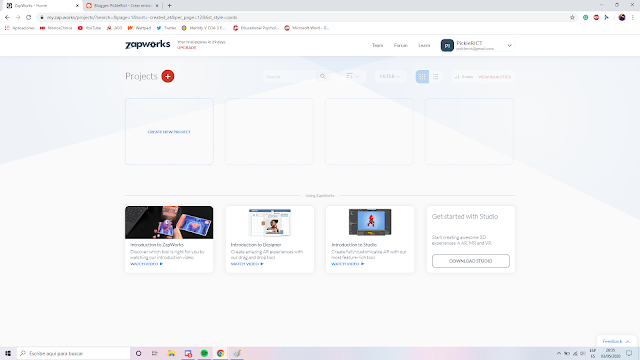Good evening! I'm Alicia, and as the Analyst for this task, I'm here to reflect on how we've been working as a group during these last two weeks. So without further ado, let's get started! 🥒🌸
As soon as our "journey through Task 10" began, we met on a Zoom video call so we could discuss how should the activity be presented. Honestly, I believe we ended up talking more about organization rather about the ideas about which topic should we go for, as we were aware of how time-consuming this activity would be, taking into account that we would be also creating a demo with all the artifacts children would be required to create, if these activities were taken to a real classroom. Having said that, we continued the conversation a couple of hours later on our WhatsApp group, in which we suggested some ideas, being the most voted ones photosynthesis and the Solar System, although we ended up going for the later one, as we wanted to correlate all three activities and we felt like this topic would allow us to do exactly that, due to the wide range of knowledge it encompasses. In the end, we came up with the conclusion that it would be for the best that we formed mini-groups, formed by the same specialists that worked on the last time, during UDCMM. By doing this, we could expand our horizons by learning new ways and tools beyond the ones we used back then, which I believe to be truly enriching.
Nonetheless, we always made sure we were keeping everyone informed whenever we made some progress with our own group, as the purpose of this task is also that everyone learns to do each one of them. Therefore, communication was a key part of this activity, although, in truth, it always is, especially in these situations in which we cannot physically meet, so it is important to check that everyone knows what is going on, by updating them with our process. I feel like this is heavily related to the hidden curriculum, actually because as future teachers, we must learn to cooperate with others and work together, taking into consideration others' points of view and opinions, while also reinforcing ours. For instance, during our "Tutoring Action" classes, we have learned how essential it is for students to learn to be a person, to learn to live together and to think.
Focusing on the second one, we learned how schools are not just a mere socialization agent, as it is through the interaction among individuals within the school that knowledge about how to live together is acquired, like direct experience, observation, verbal aspects such as instructions given, and personal feedback are essential. I am making this connection here because it is always important to take this into account, and I am positive we have managed to do so in the activities we have designed. Moreover, and this is something that I would like to highlight, we have also lived this during these past weeks in our Resources and ICT lessons. For instance, using this task as an example, we have interacted with the activities by designing them and actually performing them through the demos; we have witnessed how they work and back at UDCMM we could see what we were asked to do, so we have had that influence our teacher provided us with; we have received verbal instructions from her; and finally, as this task will be added to our final portfolio, today we had a lesson with her in which she went through all the groups, giving us the necessary feedback in order to improve our designs.
Sadly, I feel like, despite the considerable amount of time we have already spent working together, we have not managed to find ourselves in the perfect working environment, which has certainly been the worst part of the activity. Of course, on the one hand, I am well aware that this is such a complex thing to do, but on the other hand, I had low-key been hoping for some improvements to happen, in this sense. Anyway, it is completely understandable, as everyone has their own personality, temperament, schedules, and priorities, among all the different traits that affect how an individual will react in these situations. Overall, as far as I am concerned some members have gone through an amazing enrichment journey that is clearly noticeable, and I would like to include myself among them, but at the same time, it is true that everyone shines in their own way, just as stars, so it is inevitable that everyone's shine will be displayed in one way or another, especially when it comes to different roles or task that need to be accomplished. Nonetheless, on a quick and more personal note, it has certainly been a pleasure to be part of this group.
Fulfilling this task has been proven to be quite an entertaining experience, and I would even say that it is been greatly enjoyable. Thus, the best part of it has probably been working on developing the activities themselves, due to the freedom we have had in terms of letting our creativity flow. I think that is truly what we needed right now, to "disconnect" even though we are still being engaged in a project. This can also be taken to other dimensions of this context, such as the exams videos, for instance, which provide us with the urge to learn how to sum all the relevant information we have discussed throughout the specific subject of course, but they are also a guarantee of freedom, in the sense of being as creative as we want, trying to relate concepts in other to acquire a deeper knowledge and all in all, going beyond the classroom itself, which serves as one of the different relationships within the classroom. Nevertheless, it is true that I feel like this freedom can also make us fall, which is fine of course, as "freedom is not worthy unless it comes with the possibility of making mistakes," as Mahatma Gandhi once said. Thus, we can learn from our errors and fix them up, improving as individuals.
On a quick note, I would like to add a clarification. In order to be as objective and fair as I could with the marks for this task, I felt like the best idea to evaluate everyone would be by asking them individually and through a private message what did everyone else who belonged to their mini-group do, as just as I have explained before, we have been divided this task in smaller groups when it came to working on their design. With the replies, I have contrasted the opinions and I have written the correspondent reviews on the analyst's rubric.
All in all, these tasks and the whole course, actually, has been of great help for our development as teachers. I am aware that this might be my last time writing something here unless we decide to create a farewell entry at some point... But for the time being, I feel like this is it. Thank you so much for reading us until now, we will be grateful forever.
☆ Please, take care, and have a lovely week. See you again at some point, perhaps! ☆